Solidity Scripting
Introduction
Solidity scripting is a way to declaratively deploy contracts using Solidity, instead of using the more limiting and less user friendly forge create.
Solidity scripts are like the scripts you write when working with tools like Hardhat; what makes Solidity scripting different is that they are written in Solidity instead of JavaScript, and they are run on the fast Foundry EVM backend, which provides dry-run capabilities.
Set Up
Let’s try to deploy the NFT contract made in the solmate tutorial with solidity scripting. First of all, we would need to create a new Foundry project via:
forge init solidity-scripting
Since the NFT contract from the solmate tutorial inherits both solmate and OpenZeppelin contracts, we’ll have to install them as dependencies by running:
# Enter the project
cd solidity-scripting
# Install Solmate and OpenZepplin contracts as dependencies
forge install transmissions11/solmate Openzeppelin/openzeppelin-contracts
Next, we have to delete the Contract.sol file in the src folder and create another file called NFT.sol. You can do this by running:
rm src/Contract.sol && touch src/NFT.sol && ls src
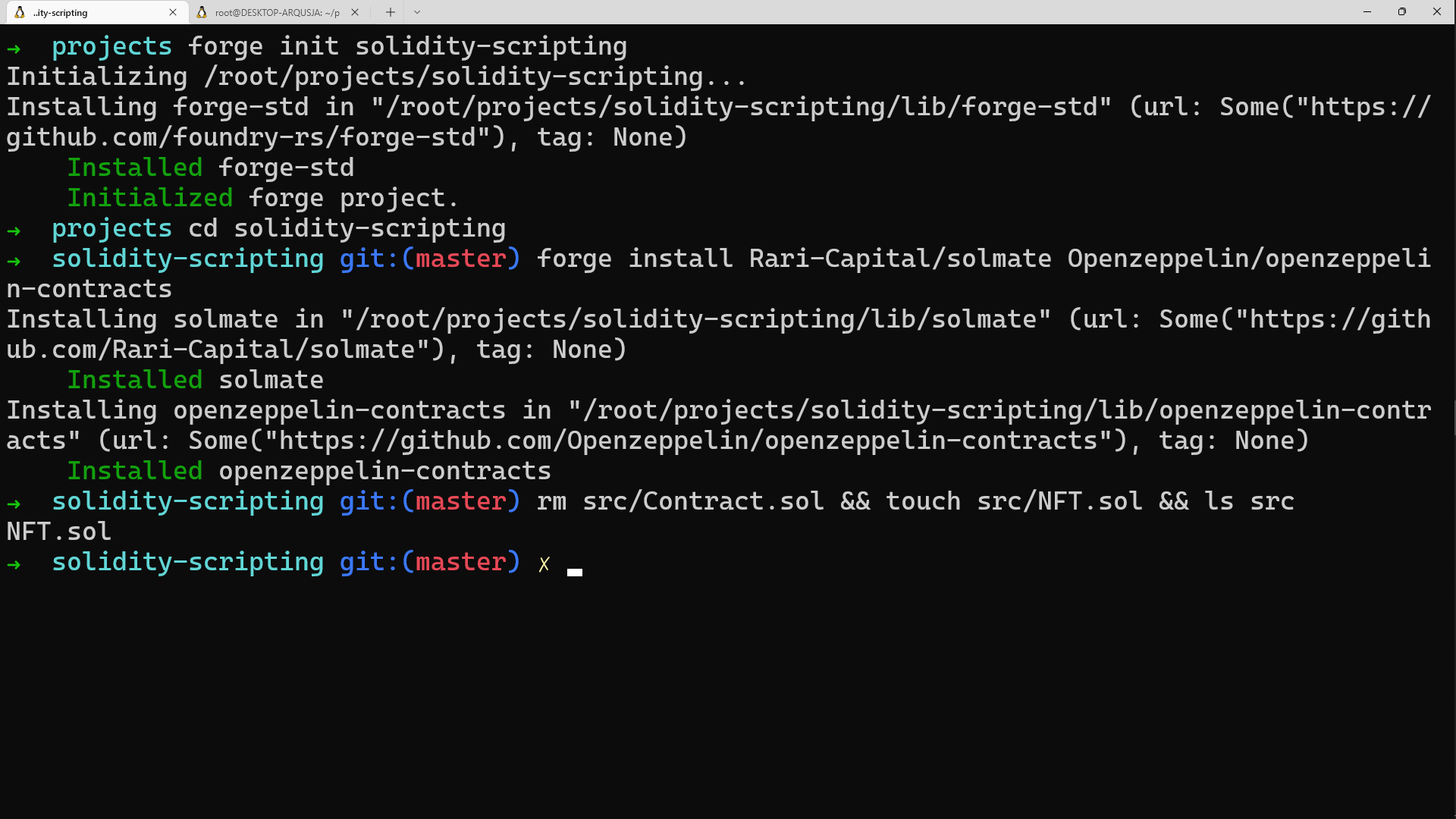
Once that’s done, you should open up your preferred code editor and copy the code below into the NFT.sol file.
// SPDX-License-Identifier: UNLICENSED
pragma solidity >=0.8.10;
import "solmate/tokens/ERC721.sol";
import "openzeppelin-contracts/contracts/utils/Strings.sol";
import "openzeppelin-contracts/contracts/access/Ownable.sol";
error MintPriceNotPaid();
error MaxSupply();
error NonExistentTokenURI();
error WithdrawTransfer();
contract NFT is ERC721, Ownable {
using Strings for uint256;
string public baseURI;
uint256 public currentTokenId;
uint256 public constant TOTAL_SUPPLY = 10_000;
uint256 public constant MINT_PRICE = 0.08 ether;
constructor(
string memory _name,
string memory _symbol,
string memory _baseURI
) ERC721(_name, _symbol) {
baseURI = _baseURI;
}
function mintTo(address recipient) public payable returns (uint256) {
if (msg.value != MINT_PRICE) {
revert MintPriceNotPaid();
}
uint256 newTokenId = ++currentTokenId;
if (newTokenId > TOTAL_SUPPLY) {
revert MaxSupply();
}
_safeMint(recipient, newTokenId);
return newTokenId;
}
function tokenURI(uint256 tokenId)
public
view
virtual
override
returns (string memory)
{
if (ownerOf(tokenId) == address(0)) {
revert NonExistentTokenURI();
}
return
bytes(baseURI).length > 0
? string(abi.encodePacked(baseURI, tokenId.toString()))
: "";
}
function withdrawPayments(address payable payee) external onlyOwner {
uint256 balance = address(this).balance;
(bool transferTx, ) = payee.call{value: balance}("");
if (!transferTx) {
revert WithdrawTransfer();
}
}
}
Now, let’s try compiling our contract to make sure everything is in order.
forge build
If your output looks like this, the contracts successfully compiled.
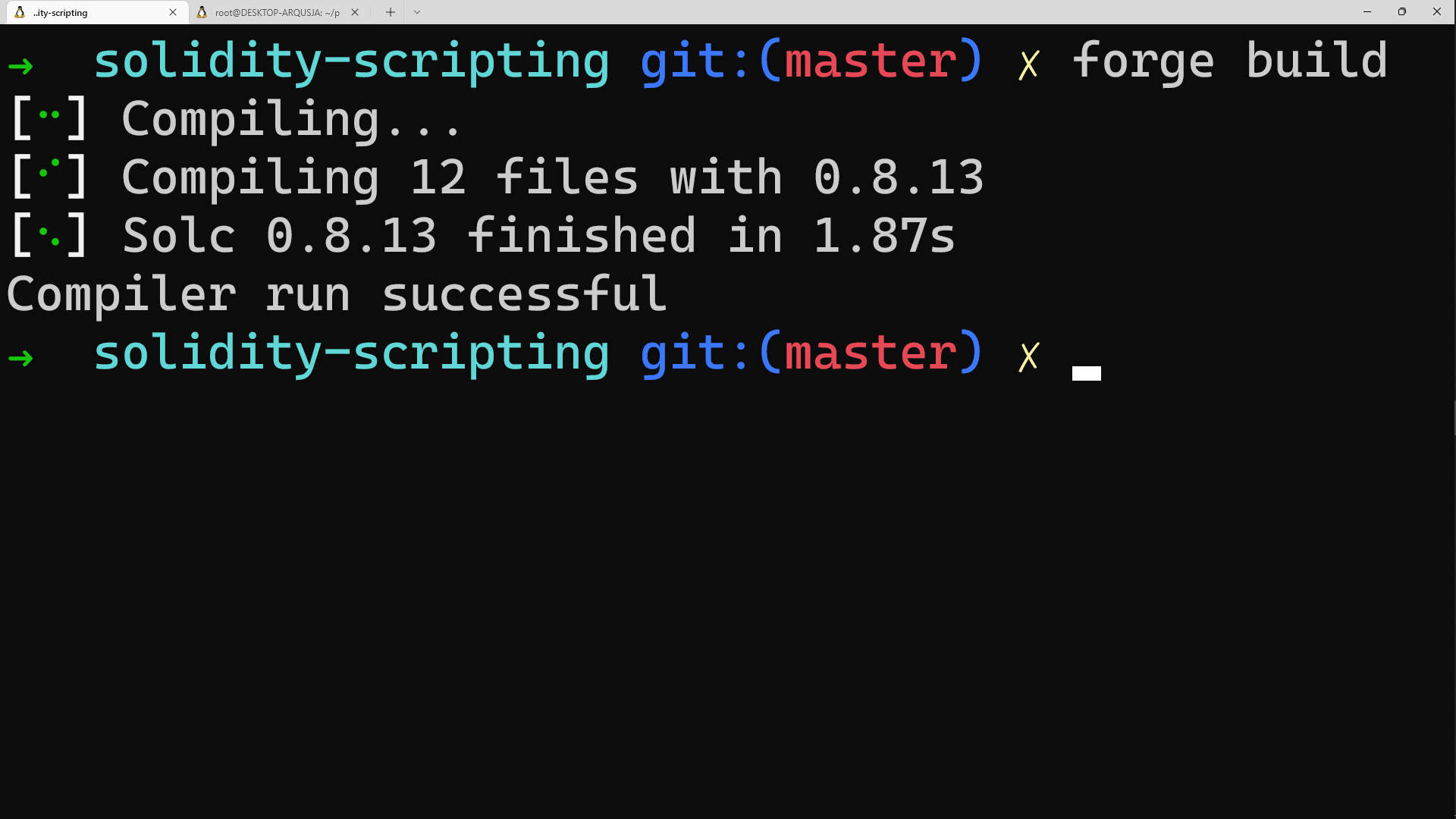
Deploying our contract
We’re going to deploy the NFT contract to the Rinkeby testnet, but to do this we’ll need to configure Foundry a bit, by setting things like a Rinkeby RPC URL, the private key of an account that’s funded with Rinkeby Eth, and an Etherscan key for the verification of the NFT contract.
💡 Note: You can get some Rinkeby testnet ETH here .
Once you have all that create a .env file and add the variables.
The .env file should follow this format:
RINKEBY_RPC_URL=
PRIVATE_KEY=
ETHERSCAN_KEY=
Next, we have to create a folder and name it script and create a file in it called NFT.s.sol. This is where we will create the deployment script itself.
The contents of NFT.s.sol should look like this:
// SPDX-License-Identifier: UNLICENSED
pragma solidity ^0.8.13;
import "forge-std/Script.sol";
import "../src/NFT.sol";
contract MyScript is Script {
function run() external {
vm.startBroadcast();
NFT nft = new NFT("NFT_tutorial", "TUT", "baseUri");
vm.stopBroadcast();
}
}
Now let’s read through the code and figure out what it actually means and does.
// SPDX-License-Identifier: UNLICENSED
pragma solidity ^0.8.13;
Remember even if it’s a script it still works like a smart contract, but is never deployed, so just like any other smart contract written in Solidity the pragma version has to be specified.
import "forge-std/Script.sol";
import "../src/NFT.sol";
Just like we may import Forge Std to get testing utilities when writing tests, Forge Std also provides some scripting utilities that we import here.
The next line just imports the NFT contract.
contract MyScript is Script {
We create a contract called MyScript and it inherits Script from Forge Std.
function run() external {
By default, scripts are executed by calling the function named run, our entrypoint.
vm.startBroadcast();
This is a special cheatcode that records calls and contract creations made by our main script contract. Later, we will broadcast these transactions to deploy our NFT contract.
NFT nft = new NFT("NFT_tutorial", "TUT", "baseUri");
Here we just create our NFT contract. Because we called vm.startBroadcast() before this line, the contract creation will be recorded by Forge, and as mentioned previously, we can broadcast the transaction to deploy the contract on-chain.
Now that you’re up to speed about what the script smart contract does, let’s run it.
You should have added the variables we mentioned earlier to the .env for this next part to work.
At the root of the project run:
# To load the variables in the .env file
source .env
# To deploy and verify our contract
forge script script/NFT.s.sol:MyScript --rpc-url $RINKEBY_RPC_URL --private-key $PRIVATE_KEY --broadcast --verify --etherscan-api-key $ETHERSCAN_KEY -vvvv
Forge is going to run our script and broadcast the transactions for us - this can take a little while, since Forge will also wait for the transaction receipts. You should see something like this after a minute or so:
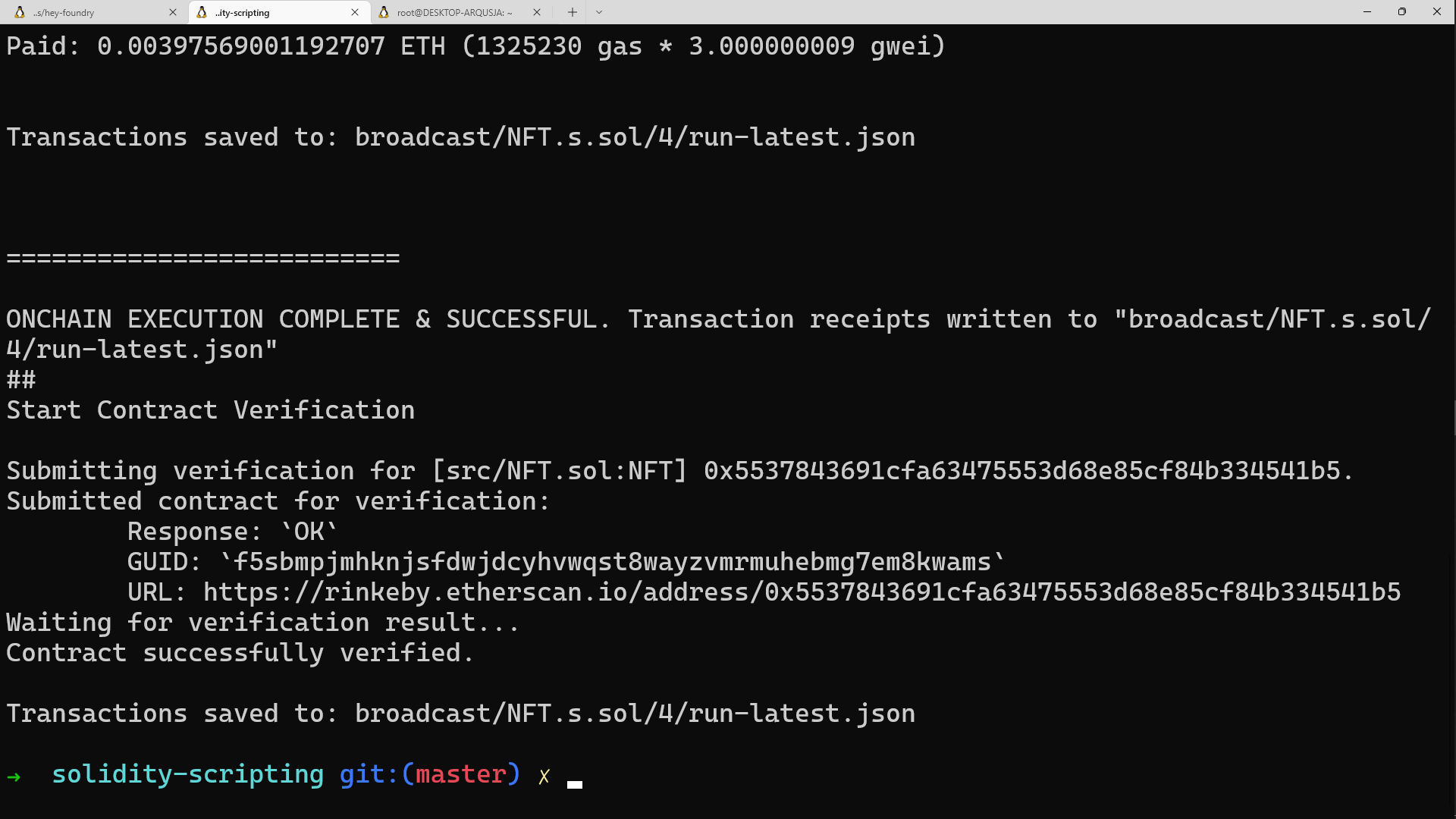
This confirms that you have successfully deployed the NFT contract to the Rinkeby testnet and have also verified it on Etherscan, all with one command.
Deploying locally
You can deploy to Anvil, the local testnet, by configuring the port as the fork-url.
First, start Anvil:
anvil
Then run the following script with one of the private keys given to you by Anvil:
forge script script/NFT.s.sol:MyScript --fork-url http://localhost:8545 \
--private-key $PRIVATE_KEY0 --broadcast
💡 Note: A full implementation of this tutorial can be found here and for further reading about solidity scripting, you can check out the
forge scriptreference.